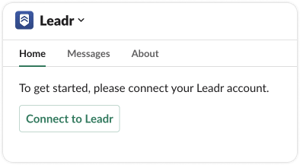Slack + Leadr
Staying on top of meetings and agenda items can be difficult when you're on the go throughout the week. Leadr has always helped you to organize your meetings and make sure they are efficient and effective, and with our integration for Slack, keeping your meetings in check is easier than ever.
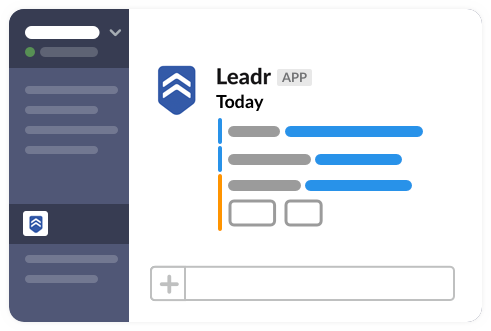
More Effective Meetings
Seamlessly add agenda topics to meetings in Leadr right from the context of the conversation.
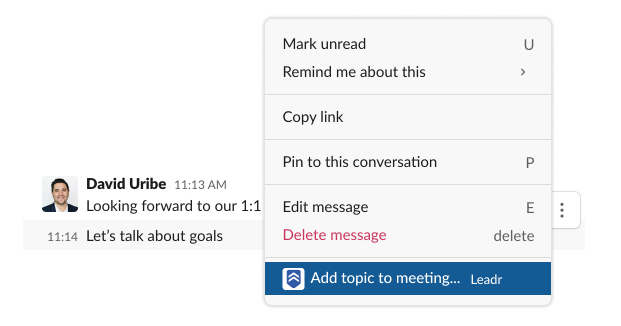
Never Miss a Meeting
Get notified of new and upcoming meetings you’re invited to and quickly access the agenda with a single click.
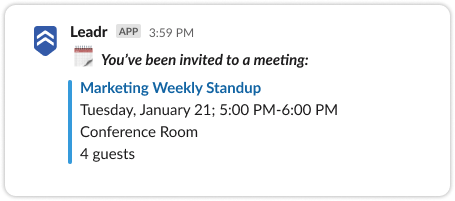
Action-Oriented Meetings
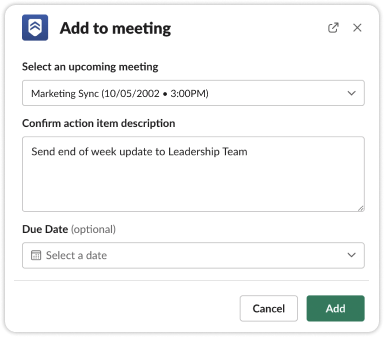
Simplify Employee Recognition
Recognize team members publicly for their hard work and react right within Slack using emojis and comments.
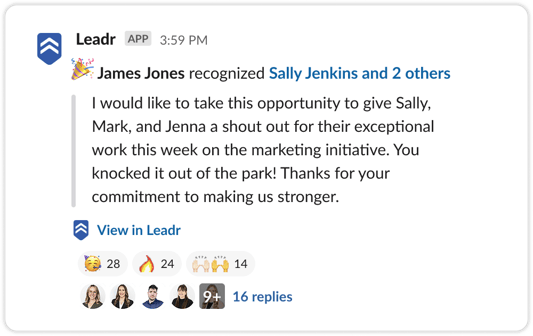
The Best Part?
Slack integration is available at no cost to all Leadr users.

How to setup Leadr/Slack Integration
Leadr Integrations
Currently, we only support connecting your Leadr account to a single Slack workspace at a time. If you wish to connect your Leadr account to a different workspace after it's already been connected, click the Settings button in the Home tab of the app and select "Disconnect Leadr Account".
Connecting Leadr with Slack is an easy process.
1. Install Leadr by clicking the "Add to Slack" button.
2. Press the "Connect to Leadr" button inside the Slack app.
3. Your Leadr account awaits you in Slack!
No need for a paid version of Slack to connect your Leadr account. Our integration works equally well with paid and free versions of the Slack app.
At Leadr, we're looking to help you get more time back in your day to do what you love most: caring for your team. Our software integrates with:
- Google Calendar
- Microsoft Calendar
- Slack